Sunday, December 20, 2009
Saturday, August 29, 2009
Logitech G19 Review

So my Logitech G19 arrived today and I already love it!
I bought a G15 when they launched and I really liked it, it broke and I ended up using a normal keyboard for a while the point is that I now realized how much I have missed some of its features. Being able to view progress, pause, skip, mute, stop and change the volume while a song is playing a game without minimizing rocks.
The G19 has a different feel to it than the G15 did. The G15 had way too many G buttons that nobody used. They improved on this with the G19 as they cut the amount of G buttons in half and by doing so reducing the size of the keyboard to something much more acceptable.
This time round the illuminating lights can be set to pretty much any color you desire, this is really cool, I guess it does not have any real use but it just makes the keyboard feel more personal. The voice wheel turned into a new voice wheel that scrolls up and down not round, they also improved the audio manipulation buttons they are bigger and are better placed in my opinion.
Then of course it also features and fully colored LCD screen, this might seem as over the top and maybe it is but it is still cool to have. I don’t really like the clock they provide I prefer a digital clock. The media Display looks really nice this time round. The Performance monitor also looks much better. I quickly and easily set up the RSS feeds and it works amazing, I just leave it on the RSS and read every once in a while. It can play any video with surprisingly good quality. You can even watch YouTube videos on it. I tried getting some extra applets for the LCD but they are nowhere to be found I found like 5 but I do home this increases soon.
Overall I really like the G19 and can’t wait to use it some more.
Tuesday, August 4, 2009
How to play Star Wars knights of the old republic (kotor) on Vista
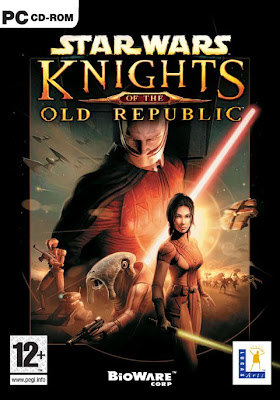
Anyway I installed it and found that it does not work on Vista. So I googled around a bit and came across some answers and even some people that claim that it is impossible to play it on Vista. I have played over 12 hours and I am not planning to stop soon.
Here is what I did.
Step 1
If you have the game installed uninstall it.
Now insert the CD but don't let it auto play.
Right-click on the CD and click "explore".
Right- click on the setup and go to the "compatibility" tab.
Click on the "Run this game on compatibility mode for" check box and select "Windows XP ( Service Pack 2)". Also click the check box at the bottom that says "Run this program as an administrator". Apply this and install the game using that setup exe that you just changed.
Step 2
Download the latest patch v1.03 here.
Run the patch.
Step 3
Make the same compatibility changes too the game exe that you did with the setup.exe
Step 4
First of the game crashes randomly. This sounds worse than it is. I have played over 12 hours and the game randomly crashed 4 times in total. What I do is I quick save allot. Simply hit f4 and the game is saved then hit f5 to load. If the game crashes you can launch the game and continue playing in under 30 seconds.
Any other problems feel free to ask. When I finish KOTOR I will play KOTOR 2 again as well, I have heard there is some problems with it but I will let you guy know when I get there.
Awesome game worth the minor problems with Vista. Enjoy !
Monday, July 20, 2009
Logitech G35 and Logitech G19
My G15 broke a couple of months ago ( like 6-7 ) and I have been waiting for the G19.
Both of these looks amazing. I will fully review them when I get them.
For those that have no idea what I am talking about.
Logitech G35 Surround Sound Headphones

Now hear this.
- 7.1 surround sound powered by Dolby® technology: Delivers a detailed soundfield—hear your enemies before they see you.
- Ear-enclosing design: Shields you from distractions and immerses you in the game.
- 40 mm laser-tuned speaker drivers with neodymium magnets: High performance components deliver crisp highs, lows, and everything in between.
- Unidirectional, noise-canceling microphone: Focuses on your voice and reduces background noise.
- Full-speed, all-digital USB connection: Delivers clean, clear audio and lets you keep your desk speakers plugged into your sound card.
Marathon-gaming comfort.
- Three swappable, contoured headband pads: Choose the one that fits best, because one size doesn't always fit all.
- Plush ear pads: Relieves pressure points for long-lasting comfort.
- Precision headband adjustment: Slide for the perfect fit, every time.
- Spring steel-core headband: Lightweight and flexible, yet incredibly durable.
Take control.
- Three customizable G-keys: One-touch command over music, voice morphing, and more.
- On-ear audio controls: Quick access to volume, microphone mute, and surround sound adjustments.
- Real-time voice morphing: Select from six voices–Troll, Mutant, Alien, Giant, Cyborg, and Space Squirrel.
- Rotating mic boom with auto-mute: Microphone mutes automatically when rotated up and out of the way.
- Microphone mute light: Glows red when mic is muted.
- Cable management wrap: Don't need all 10 feet of cable? Wrap it up and keep it out of the way.
Logitech G19 Gaming Keyboard

Control
- Tiltable, color GamePanel™ LCD: The (320x240) display shows unprecedented levels of information—both in- and out-of-game—including game stats, system information, VOIP communication data, video playback, image slideshows, and many other items.
- User-selectable backlit characters: Personalize the keyboard to better fit with the rest of your computer and gaming equipment, and easily locate keys—even in the dark.
- Twelve fully programmable G-keys with three macros per key: Program up to 36 single keypresses or complex macros; use the MR key to record new macros on-the-fly.
- Multi-key input: Use up to five keys at once to perform multiple complex actions.
- Game/desktop mode: Disable the Windows/Context Menu keys so they won’t interrupt your game if pressed accidentally.
Convenience
- Two powered Hi-Speed USB 2.0 ports: Transfer data to and from peripherals—such as MP3 players and flash drives—while also charging battery-powered devices.
- Intelligent cable management: Keep mouse, headset, and other cords out of the way by routing them through channels on the underside of the keyboard.
- Instant media access: Use the convenient one-touch controls for volume and media playback.
Saturday, July 18, 2009
Infamous and Prototype

I finished Infamous yesterday and I must say I really liked it. Many people compare Infamous and Prototype but the actual gameplay is very different ( I have finished both ). The reason for the comparison is mainly because of the similarities in some areas. For example
- Both cities are quarantined.
- Both game features a super powered main character ( awesomeness) .
- Both games features flash movies for the cut scenes.
- Both are open world NYC inspired environments.
- In Both the streets are in total chaos.
- In both you are not in the military or ‘other’ team, you fight for you and whoever you want to help.
- In both you can’t drive cars (don’t worry you don’t need to! ).
- In both you can Consume/Bio leach people to regain health.
- Both have some kind of shield.
- In both games the main character tells the story.

With all of these similarities it might seem that these games are very similar but they are not.
Movement
Alex from Prototype is much faster than Cole from Infamous, in fact he moves through a city faster than Spiderman himself. While Alex can run up vertical walls Cole has to climb (but he climbs fast). Both can fall from incredible height and not be damaged. The impact the fall creates looks much better in Prototype, when Alex falls from great height the cars and people that are close to where he lands are blown away with great force where in Infamous your fall barely has any impact on them. In both games you can jump from rooftop to rooftop to get around quicker. In Infamous there are power cables that you can slide on to move faster, as you progress more cables are installed and this enables you to move faster from area to area, you can also slide on the train tracks. In both games they jump high but Prototype is more extreme, you can charge your jump and jump insane heights. Ok Infamous might seem slow when compared to Prototype but when compared to other games out there it is very fast. Moving around in both games are really fun and will provide many oooow moments.

Combat
The fighting is where these two games drift apart. Infamous if more a shooter type game ( although you can’t use guns). Your main power is an electric blast that does not require any energy (that works like mana), like a pistol with never ending bullets (but much more powerful and looks way cooler). Then you get an ability to zoom in and slow time a little bit to shoot enemies from a distance, like a sniper rifle. You also get a more powerful attack that explodes on impact, like a rocket launcher. You get an attack that drops an energy ball and it explodes after a set time, like a grenade. Infamous also features a cover system. All this said the combat in Infamous is different and fresh, it really doesn’t feel like the other games out there. Prototype is more a melee fighting game although you can use guns. You get a selection of melee weapons like big hands a claw and a blade. You can shoot with guns in Prototype but it is never really necessary except some rocket launcher parts. Prototype is much more brutal and bloody than Infamous. Alex can also consume his enemies and then disguise as them for stealth purposes. One thing that I like about Prototype is that you can hijack Tanks and Helicopters. For health Alex consumes people where Cole can Bio leach people for health or he has the ability to heal by absorbing electricity from anything that needs electricity even like a TV.

Story
To me personally Infamous has a much better story than Prototype. In Infamous depending on the choices you make you become good/evil. It really makes a difference, the story changes, you get different powers, you look different, and people react different towards you and even the color of your lighting changes. This really boosts replayability of the game, for instance right now I want to play the game again just to see the difference. The story is mainly told through flash movies that looks pretty cool but real animation would have been better. I choose evil the first time round because come on the games is called Infamous! The story in Prototype is just not that hot. I think they focused more on the game itself. The story is also mainly told in flash movies that look good but not as good as the Infamous ones. In Prototype you tolerate the story for the awesome gameplay where in Infamous the story and characters draws you into the world.

Overall
Overall I think these games are completely different. I tried to choose one but I can’t, they are both fun and if you think they will feel the same you are wrong. I do hope they create sequels for both these games and that these games inspires more “Super hero with a twist” games in the future. If you have to choose only one you have a hard choice ahead and just know that whichever one you choose you will miss an awesome game.
Make the right choice and play both you wont be disappointed.

