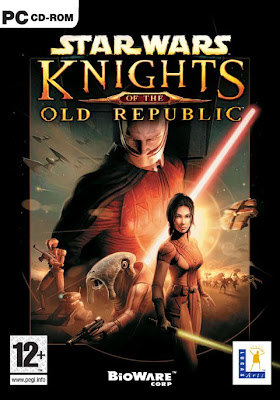So my Logitech G19 arrived today and I already love it!
I bought a G15 when they launched and I really liked it, it broke and I ended up using a normal keyboard for a while the point is that I now realized how much I have missed some of its features. Being able to view progress, pause, skip, mute, stop and change the volume while a song is playing a game without minimizing rocks.
The G19 has a different feel to it than the G15 did. The G15 had way too many G buttons that nobody used. They improved on this with the G19 as they cut the amount of G buttons in half and by doing so reducing the size of the keyboard to something much more acceptable.
This time round the illuminating lights can be set to pretty much any color you desire, this is really cool, I guess it does not have any real use but it just makes the keyboard feel more personal. The voice wheel turned into a new voice wheel that scrolls up and down not round, they also improved the audio manipulation buttons they are bigger and are better placed in my opinion.
Then of course it also features and fully colored LCD screen, this might seem as over the top and maybe it is but it is still cool to have. I don’t really like the clock they provide I prefer a digital clock. The media Display looks really nice this time round. The Performance monitor also looks much better. I quickly and easily set up the RSS feeds and it works amazing, I just leave it on the RSS and read every once in a while. It can play any video with surprisingly good quality. You can even watch YouTube videos on it. I tried getting some extra applets for the LCD but they are nowhere to be found I found like 5 but I do home this increases soon.
Overall I really like the G19 and can’t wait to use it some more.