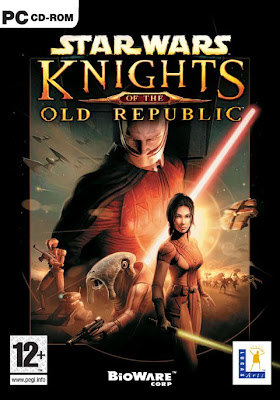
Anyway I installed it and found that it does not work on Vista. So I googled around a bit and came across some answers and even some people that claim that it is impossible to play it on Vista. I have played over 12 hours and I am not planning to stop soon.
Here is what I did.
Step 1
If you have the game installed uninstall it.
Now insert the CD but don't let it auto play.
Right-click on the CD and click "explore".
Right- click on the setup and go to the "compatibility" tab.
Click on the "Run this game on compatibility mode for" check box and select "Windows XP ( Service Pack 2)". Also click the check box at the bottom that says "Run this program as an administrator". Apply this and install the game using that setup exe that you just changed.
Step 2
Download the latest patch v1.03 here.
Run the patch.
Step 3
Make the same compatibility changes too the game exe that you did with the setup.exe
Step 4
First of the game crashes randomly. This sounds worse than it is. I have played over 12 hours and the game randomly crashed 4 times in total. What I do is I quick save allot. Simply hit f4 and the game is saved then hit f5 to load. If the game crashes you can launch the game and continue playing in under 30 seconds.
Any other problems feel free to ask. When I finish KOTOR I will play KOTOR 2 again as well, I have heard there is some problems with it but I will let you guy know when I get there.
Awesome game worth the minor problems with Vista. Enjoy !

wtf? how did u play it 12 hours the in game hours says like 6 hours u fuk
ReplyDelete